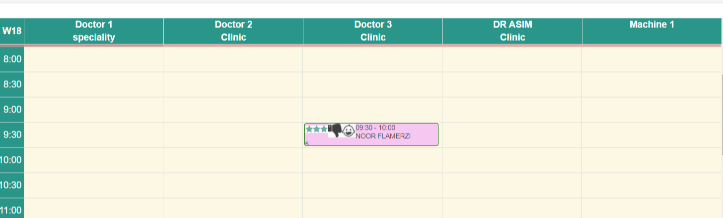Icons
In our system, we have provided some icons to categorize the patient files. These categories are listed below:
-
VIP: An option to mark and address VIP patients.
-
Child: If the date of birth is provided for a patient, any patient below 9 years will have the child icon.
-
Frequently cancelling: An option mark and address the patient who cancels appointments frequently.
For both VIP and frequently cancelling patients, the steps are simple.
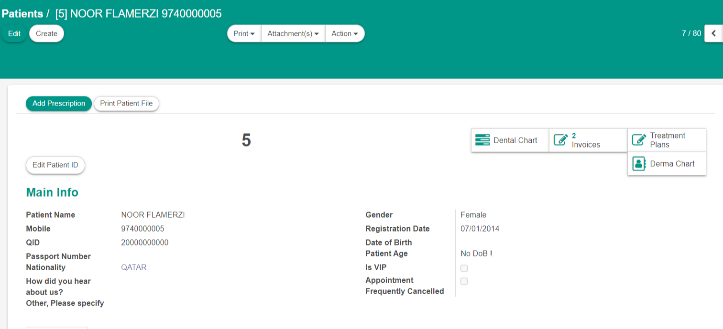
Steps:
-
Open a patient file from the ”Patients” menu.
-
Click on the “Edit” button.
-
Tick the check box for “Is VIP” and “Appointment Frequently cancelled”.
-
Click on the “Save” button.
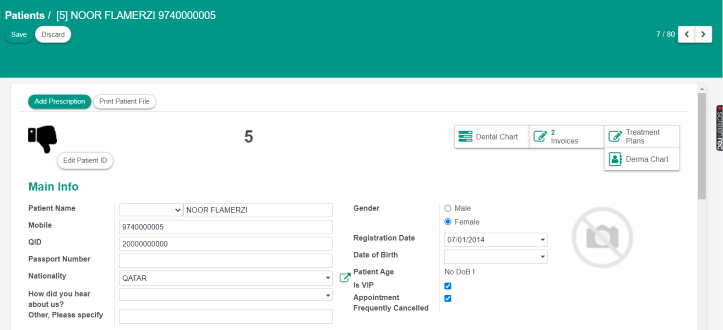
Then you can see triple stars for VIP patients and a thumbs down icon for the frequently cancelling patient.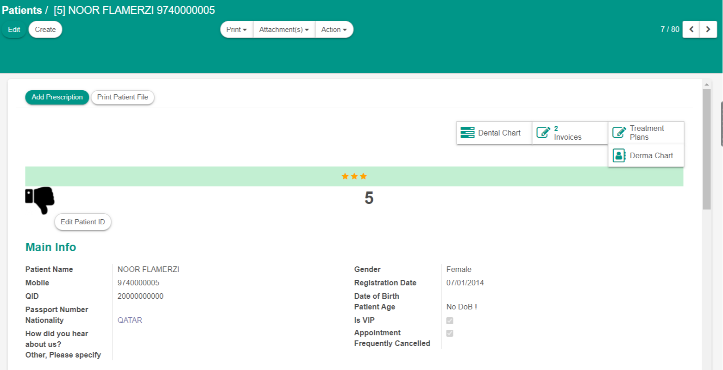
For a child patient, whenever the birth date is specified and saved in the patient below, for any child below 9 years, a child icon will be visible on the file.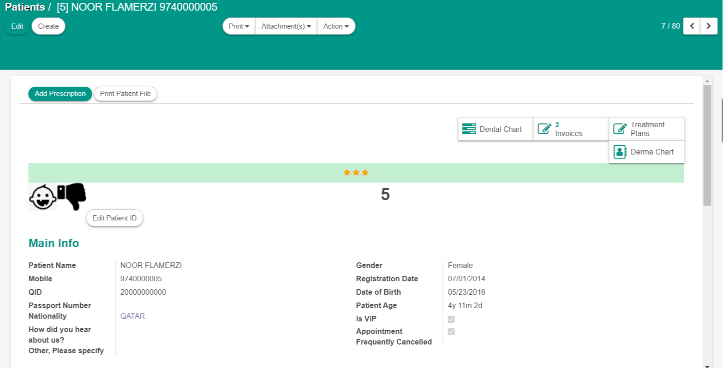
All these icons will be also visible in the Appointment Scheduler when an appointment is created.