Consent forms
The main purpose of the informed consent process is to protect the patient. A consent form is a legal document that ensures an ongoing communication process between the patient and the health care provider.In Hcare software, we
have a module that helps in dealing with these consent forms.
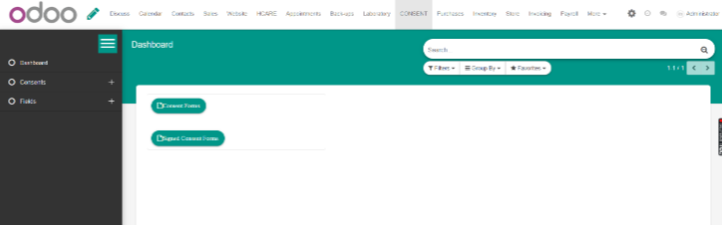
This module provides the feature of creating forms by users.
-
Dashboard: Showing buttons for consent forms where you can open a form to get signatures as needed, and “Signed Consent Forms” where you can view all the signed forms for every patient.
-
Consents: Where you can view the existing form templates and create new.
-
Fields: Where you can create fillable options to include in form creation.
Creating a form
-
First, we have to create a field, click on the “Fields” subsection from the left navigation bar.
-
Click on “Create Fields”
A new wizard will open. Provide the required details. Please note that fields highlighted in purple are mandatory fields.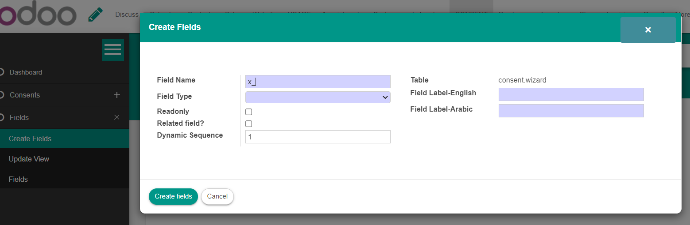
-
Once done click on “create fields’ button.
-
Then go to “consents” from the left navigation bar.
-
Select “Consent Forms”.
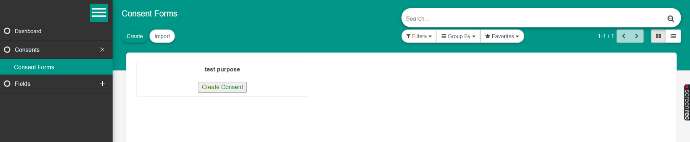
-
Click on the “create” button.
A blank template will appear on the screen as shown below.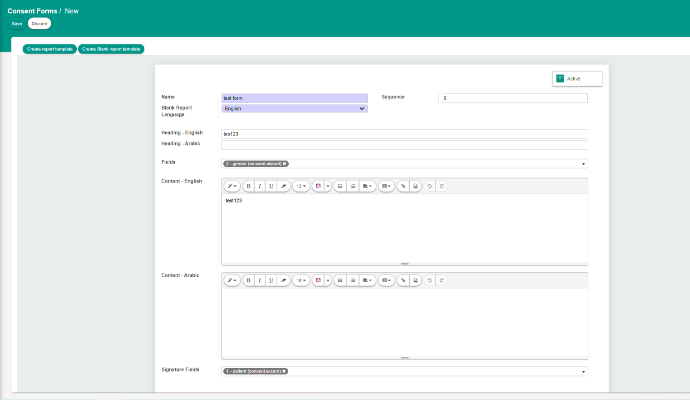
Provide the necessary information both in English and Arabic and the required fields and signatures field. -
Click on the “save” button.
-
Click on “create report template”.
Then the template will be created and available on the consent forms list and can be used for patients.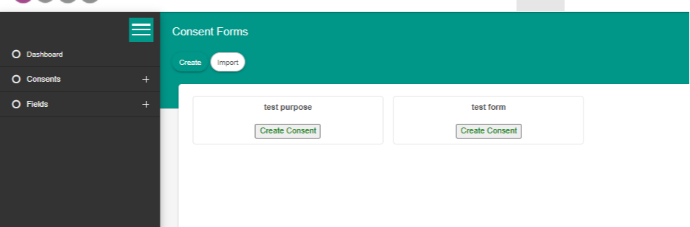
Using consent forms
-
From the dashboard, click on “consent Forms”
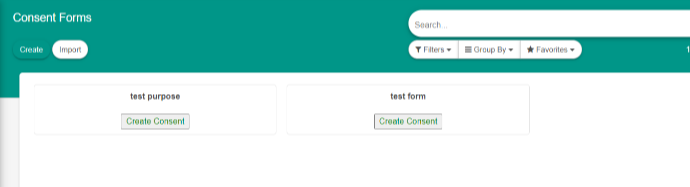
-
Then click on “Create Consent” of the desired form.
A new wizard displaying the form will appear on the screen as shown below..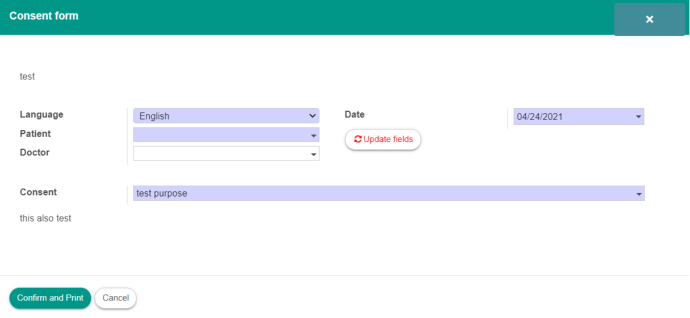
-
Select the patient and doctor.
-
Click on “Update fields” to be able to see the fillable parts of the form. See the picture below:
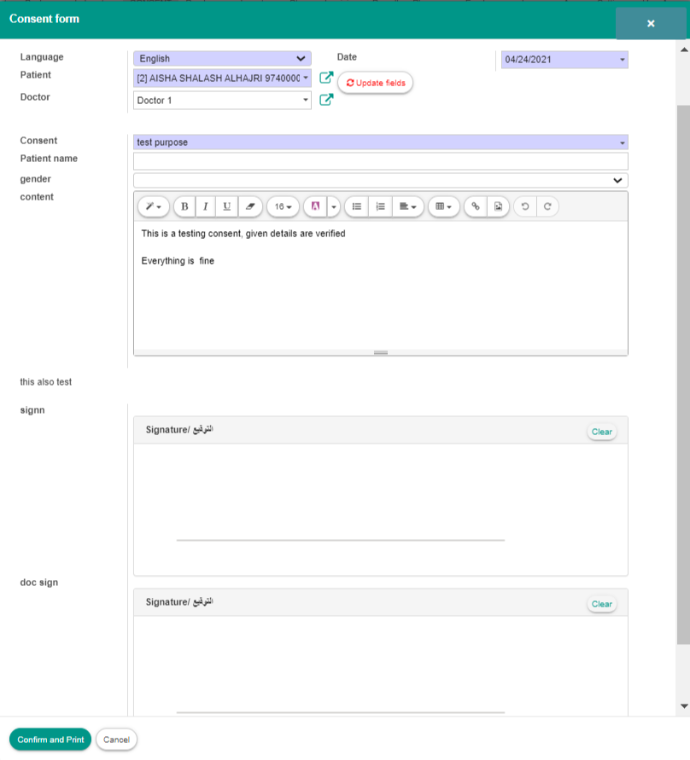
After reading all the necessary information, the patient and doctor can both sign the document. -
Once done, Click on the “Confirm and Print” button.
The form will be saved and can be found in the related patient file as well as under signed consent forms and can be printed if needed.