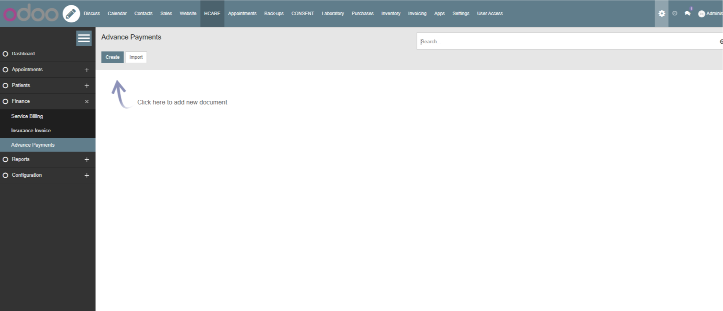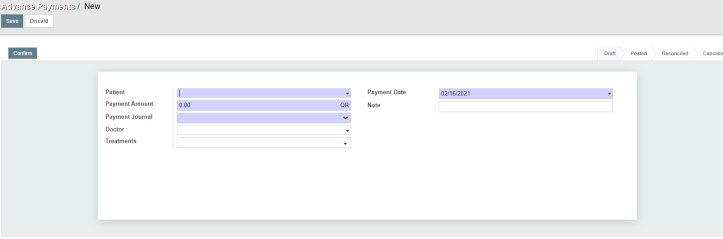Creating advance payments
Advance payment is an option to collect advance payments from patients. So, in future this paid amount can be used to pay for any treatments within the deposited amount.
Steps:
-
In the Hcare module, select the “Finance” section.
-
Select “Advance Payments”.
-
Click on “Create”.
A new form will appear to input all the details. -
Once done click on “confirm”. Then click “Save”.
-